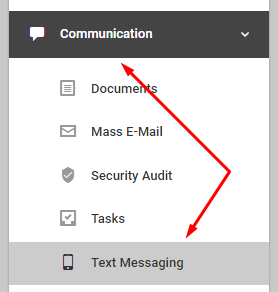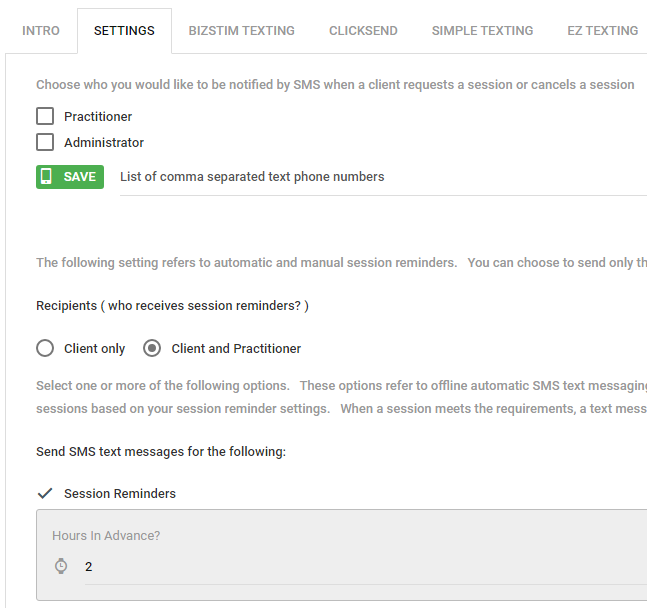E-Mail & Text Reminders
A combination of e-mail and text (SMS) reminders cuts down on session no-shows dramatically.
E-mail reminders are automatically sent out to your clients 24-36 hours prior to a session.
If you don't want to send a client an e-mail reminder you can remove the permission from the client edit page.
To edit the template for various e-mails like reminders go to: SETTINGS > NOTIFICATIONS from the main menu.

To view your SMS templates go to: COMMUNICATION > TEXT MESSAGING.
If you don't want to send a client a SMS reminder you can remove the permission from the client edit page.
If you choose to use SMS messages you can decide the number of hours prior to the event to send the message. This is set from the Text Messaging settings area.
Settings link from the sub-menu bar from the text messaging page to look at the options available: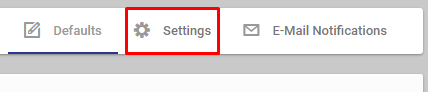
Text Messaging from the list of tabs: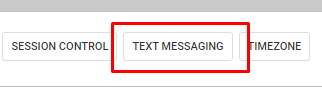
Here you can review the following:
- Introduction
- Settings
- SMS Gateways available